What is OS? How to install windows 10 on your laptop :
How to install windows 10 OS on your laptop:
What is OS?
Operating system is a software that manages computers hardware and software resources. It provides common services for a computer. It also acts an Intermediary between Computer user and Computer Hardware.
Why we need Operating System to run Computers?
So, what will I do with the system or what will I put into the system if there is no OS?
Because I don’t have an OS, I will write a standalone program or I can say there will be a single application that will be programmed into the system (flashed into the static memory of the system such as a Flash memory or SRAM or EEPROM etc.).
So, this standalone application has to initialize the hardware components (Display, Sound hardware, UART, Timer etc. each one of them is a hardware component) in the system. Because I have only one application running, I can have only a single point of execution at a single time. So, in the application I can only deal with only one hardware at an instant. To use another hardware component first I have to complete the task with the current hardware component.
There is nothing wrong with that. The only problem is I cannot use my system to it’s full potential. I can use only one hardware component at a time even though I have multiple hardware components in the system.
Then someone has thought that the system can be used in a much better way and brought the concept of OS (probably ?DOS). Initially the OS was still capable of executing a single application and a single user at an instance.
Gradually, the OS infrastructure has grown to a huge software system that has the ability to run multiple applications, multiple users while still be able to deal with multiple hardware components at the same time and providing an illusion that all of the hardware components of the system can be used at the same time.
An OS provides several services to applications, such as: efficient CPU time allocation to different applications (CPU scheduling), process management, memory management, synchronization between different applications (so that no two applications in the system would fight for the same resource), etc., to run multiple applications and multiple users on a system.
So, in simple words: an OS is a software component that helps utilize a hardware to its full potential while maintaining an illusion that all if the hardware can be used at the same time and there can be literally unlimited application that can run.
Here I have a post that briefs out what is an OS and why do we need an OS
I know that the post is not the best one and is still missing with some important topics. Well, you can always login and comment on that article to improve. I will really appreciate your time and effort.
How to install windows 10 OS on your Laptop:
There are several ways to install OS on your laptop:
- Upgrade Windows 7,8 to Windows 10.
- Buy a new Laptop with windows 10.
- Purchase windows 10 with a license key
- Don't get a license.
Now we are going to see, How to install windows 10 by purchase windows 10 with a license key.
Requirements :
- A USB flash drive with a storage capacity of more than 8 GB(bootable).
- Windows 10 iso file (click here to download Windows 10 iso file).
Procedures
- Connect the bootable USB flash drive with your laptop and restart it.
- Press the F11 button, It brings up to the boot drive section menu and select the Bootable windows 10 USB flash drive.
- "Press any key to boot from the USB option".
- Wait few seconds for the files to LOAD.
- Select Language, Time and Keyboard input format and click on next.
- Click the button on install now.
- Wait few seconds for the SETUP to START.
- If you have product key ENTER it otherwise click on NEXT.
- Accept the License Terms and conditions and Click on NEXT.
- SELECT "Custom: Install Windows only(advanced)".
- SELECT the drive where you want to install windows 10.
- Wait few minutes until the windows is being installed.( It may take minutes to hour depending on the hardware of your laptop. Once this process complete your laptop will RESTART)
- Choose the option Windows 10.
- Wait for some more time. Enter the product key if you have, otherwise click on "Do this later".
- Click on use express settings.
- Wait few seconds. Enter your NAME and PASSWORD to create your account.
- Wait few seconds , You're finally on Windows 10!
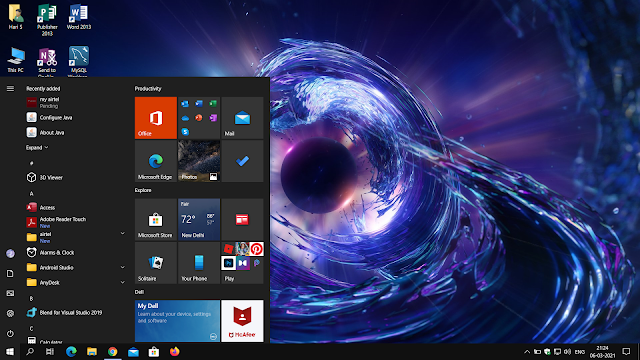




















👌
ReplyDeleteIt's very useful for me. Keep rocking guys!!!
ReplyDeleteThis software is free to download and use, but it hasn’t been updated in a while, and it can be a little difficult to set up and pair. Keep reading to learn how to download Logitech Unifying software on Windows 11.
ReplyDelete